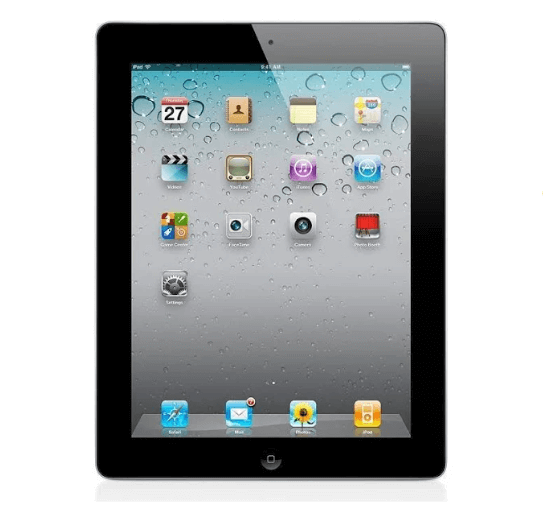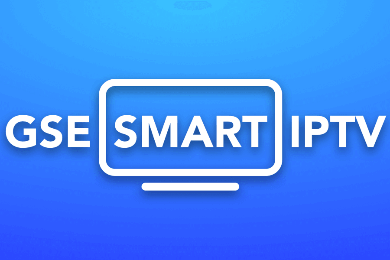IPTV services are becoming one of the more popular ways in which you can get access to a ton of great content. However, there are so many IPTV apps out there that it can seem nearly impossible to pick one. Check out our top five list below to discover which are the essential apps you should download today.
While there are several sources to watch and download content online, there aren’t a lot of sources that allow users to stream live TV content, but you can get the best free IPTV app. This is where services like IPTV come into the picture. With something like this, users are fully capable of streaming live television using nothing but their Android devices.
The concept of IPTV is quite simple, really. Instead of using a cable connection or a similar mode of connection that requires wiring and cabling, IPTV requires only an internet connection.
We have many apps with a slick, minimalist and modern UI. Even the most non-techincal savvy people are able to start using the app and be comfortable within minutes.
1. IPTV Smart Purple Player
Purple Smart Player is most user friendly IPTV player for android smart TV, android box, amazon fire TV & android mobile platforms.
Smart IPTV Player
User-friendly layout & quick navigation
Easy Admin Panel to Control Applications
Supports Xtreme Code
2. IPTV Smarters
The IPTV Smarters Player is an application made for users by our client as part of their flagship IPTV Software Solutions product. This app enables businesses that provide IPTV services to broadcast or stream their content through this application. IPTV-Smarters Player does not create any audio or visual content, does not sell streams, or provide IPTV subscriptions of any kind. IPTV Smarters App only acts as a medium to grow the IPTV Business.
The IPTV Smarters App is a fabulous video streaming player that allows your IPTV customers or end-users to stream content like Live TV, Series, and TV Catchup supplied by you; on their Android & iOS devices, Smart TV, and even on macOS/Windows PC/Laptop.
3. GSE IPTV
This is a pretty comprehensive app that lets you get the most out of your IPTV experience. No, it doesn’t give you access to sources, but once you have that figured out, this app is an absolute delight to use. First and foremost, the app supports playlists of multiple formats, thus helping you broaden your search to a great extent. It comes with support for dynamic language switching (up to 31 languages as of now), so it’s a great app to have if English is not your native language.
Users can also choose to add subtitles (.srt) files onto the playlists to give them the full TV experience without having to invest in a cable connection. Furthermore, it supports Google Chromecast and automatic live stream reconnection. For concerned parents, the developers have built-in parental controls as well. So as far as features are concerned, this app by droidvision has you covered. It’s a free download but comes with ads and in-app purchases.
4. Smart IPTV
Shortly after its implementation, the Smart IPTV application quickly became popular on the web. In fact, it is very much desired by television fans. One of the reasons why the Smart IPTV application has become much desired by Internet users is the fact that it is offered at a very attractive price.
In addition, this application has also become famous thanks to its ability to connect to various devices. In fact, the application is compatible with all devices whose operating system is Android, including smartphones and tablets. You can watch your favorite channels through these devices wherever you are.
5. Duplex IPTV
Duplex IPTV is the most advanced and user friendly IPTV player. With Duplex IPTV you will enjoy your IPTV playlists on your Android devices including TVs, TV Boxes, phones and tablets.
Features:
- Supports selection of audio tracks (if media contains audio tracks information)
- Saves recently played lists and resume playback from last saved position.
Allows seek to precise position, you can drag the time slider to the precise position - Allows creation and customization of favorite groups for quick access.
Supports embedded groups in playlists. - Quickly search for items in playlists.
6. TIVIMate
TiviMate IPTV Player is the best and easiest to use. It’s UI is like a good set-top-box and get’s improvements for each release. In some respects it lacks the flexibility of some other “PRO” players, but the ease of use and very good looks compensates that. The tv guide for Live channels is excellent (given you have good EPG data of course).
7. Perfect Player
This is a well designed app that gives you a set top box like user interface, but in an Android app. Once setup with the IPTV source of your choice, you can scroll through all the channels you have and even check out the programming that’s on next.
Taking these things into account, this is surely one of the more popular IPTV apps available out there. The app also allows you to use it simply as a media player by playing contents of a USB flash drive or a microSD card that’s on your phone.
The developers of this app have also launched Perfect Cast IPTV, which is a remote control app specifically designed for Perfect Player. It supports playlists in M3U and XSPF while the supported EPG formats include XMLTV and JTV, so there’s something for everyone here.